Effortless Online PDF Merge & Free PDF Split—No Data Stored
Tookzy’s PDF Merge & Split Tool lets you combine multiple PDFs into one or extract specific pages without installing software. Our service is 100% secure—we never store your files. All processing happens temporarily and is deleted immediately after completion.
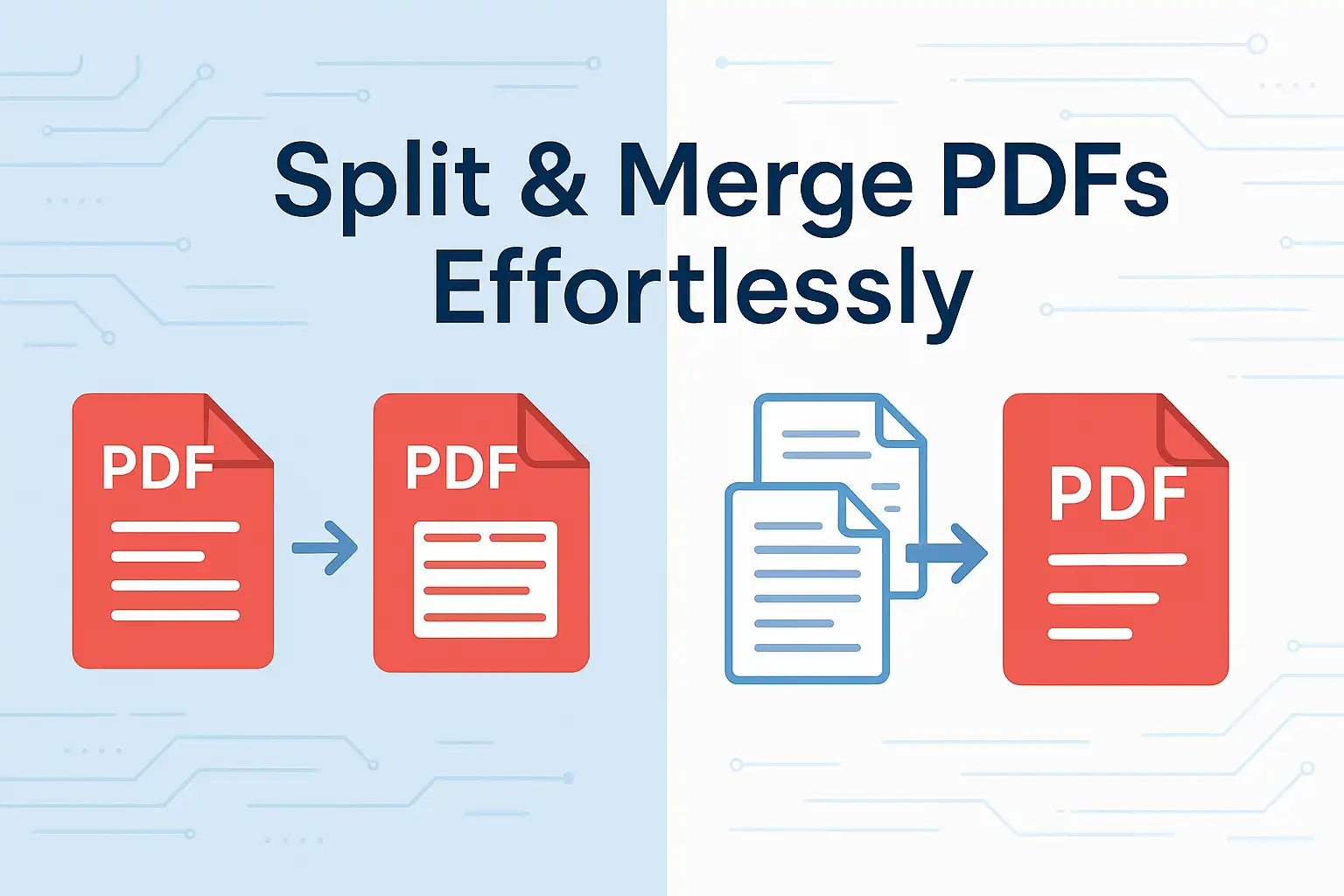
Top Features of Tookzy’s PDF Merge & Split Tool
1. Free Online PDF Merge
Merge as many PDF files as you need with our free PDF merger. Simply drag and drop your documents, click “Merge,” and download your consolidated file in seconds.
2. Quick & Free PDF Split
Need only certain pages? Use our free PDF splitter to specify page ranges (e.g., “1-3, 5”) and instantly download the selected pages as a new PDF.
3. Unlimited File Size & Batch Processing
No restrictions on file size or number of documents. Our bulk PDF merge and batch PDF split capabilities ensure you can process large files quickly without compromise.
4. Lightning-Fast Processing
Experience high-speed PDF merging and PDF splitting thanks to our optimized servers. Get results in mere seconds, even for large documents.
5. Privacy & No Data Retention
Your privacy is our priority. Tookzy’s secure PDF merger and secure PDF splitter never store your files—everything is automatically deleted after processing.
How to Use Tookzy’s Online PDF Merge & Split Tool
Step 1: Access the Tool
Go to Tookzy PDF Merge & Split using any modern browser. No registration or download is required.
Step 2: Upload Your PDF Files
Click “Select Files” or drag and drop your PDFs. You can upload multiple documents at once for batch PDF merging or batch PDF splitting.
Step 3: Choose Merge or Split
Select the “Merge” option to merge PDF files online, or choose “Split” to extract PDF pages. For splitting, specify the exact page ranges you need.
Step 4: Download Your Processed PDF
Hit the “Start” button. Tookzy will process your request securely, and a download link will appear once complete. No watermarks, no ads—just a clean PDF file.
Why Tookzy’s PDF Merge & Split Tool Stands Out
Zero Installation, Zero Cost
Skip software downloads and registration forms. Our online PDF merge tool and online PDF splitter are completely free and ready to use instantly.
Ad-Free & Watermark-Free Output
Unlike other services, Tookzy delivers PDF merge and PDF split results without any watermarks or disruptive ads, ensuring a professional look.
Cross-Platform Compatibility
Whether you’re on Windows, Mac, Linux, or a mobile device, Tookzy’s web-based PDF tools work seamlessly across all platforms.
Optimized for SEO & Performance
By reducing PDF file sizes through merging and splitting, you can improve website load speed and boost your search engine rankings. Smaller, well-structured PDFs enhance user experience and SEO.
Ideal Use Cases for PDF Merge & Split
Business Reports & Contracts
Combine multiple financial reports or merge contract pages into a single, easy-to-manage PDF for streamlined sharing.
Academic Papers & Research
Split lengthy research documents into relevant sections for efficient review, or merge multiple chapters into one comprehensive file.
Legal Documents & Invoices
Extract only the pertinent pages from long legal documents or merge invoices into a single PDF for convenient archiving.
Get Started with Tookzy’s PDF Merge & Split Tool Today
If you’re searching for a fast PDF merge online or a free PDF split tool that respects your privacy, look no further. Visit Tookzy PDF Merge & Split and perform secure PDF merging or PDF splitting in just a few clicks—completely free and without storing any of your data.
Comments